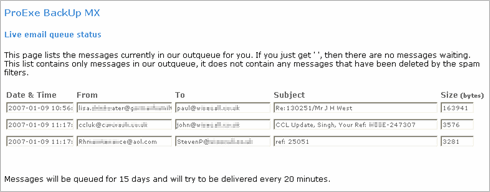Live Chat |
|
What is BackupMX?
Posted by James Robshaw on 05 May 2006 10:39 AM
|
|
|
The BackupMX (Backup Mail eXchange) service can protect customers with a full-time Internet connection against the loss of important email due to mail server failure or loss of an Internet connection. Mail for subscribed domains is spooled on the ProExe BackupMX server until the relevant connection or customers local mail server is restored and is then automatically delivered. Subscription to the service is most suited to existing customers who require an additional level of email resilience. Our backup mail servers receive your emails in the event that a message has difficulty being delivered to your own server due to temporary network outages or server maintenance. By simply adding more MX records to your DNS zone, you can ensure that mail sent to your organisation is never lost or delayed. In the event that your primary mail server is not available for any reason, all mail is automatically sent to our BackupMX servers instead. Our systems will automatically forward any stored mail to you as soon as we detect your server is back on-line. BackupMX Control panel: Access allows you to view the live email queue status for your domain.
The control panel will also show you how many days your messages will be stored for, and the delivery retry period. These setting can be varied on an individual basis, but the default is 15 days and 20 minutes respectively (i.e. emails will be stored for 15 days, and every 20 minutes BackupMX will attempt to send the emails to your local mail server).
| |
|
|
|