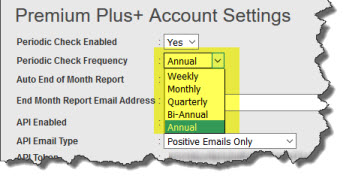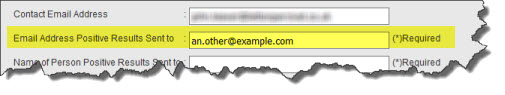Live Chat |
|
How do I check my periodic searches?
Posted by James Robshaw on 12 August 2016 02:05 PM
|
|
|
If you look at one of your monthly reports, on the last two columns, you see the following headings 'Periodic - Next Search Date' and 'Periodic - Last Search Date'. This shows the dates of when the next periodic search date is due, and when the last periodic search was run. If the 'Periodic - Last Search Date' field is empty this is because the item is not yet due to be rechecked at present. The date the periodic check is next run, is based on the value set in your Admin panel (it can be altered in Premium Plus+ only). Should you change the frequency of the next periodic check, any existing previously set dates will only run as per the original inception, as they are not retrospective. However they will still run as per the next set date (as shown in the monthly report). E.g. Your are currently set to run ‘Annual’, then you say change to run the periodic check Monthly. The original record will be searched again on the annual anniversary, then will commence again on a monthly check. If a positive result is found during the periodic search, the email is sent to the designated person in the Company Details section of your FST admin panel. See also: Viewing a Periodic Check | |
|
|
|