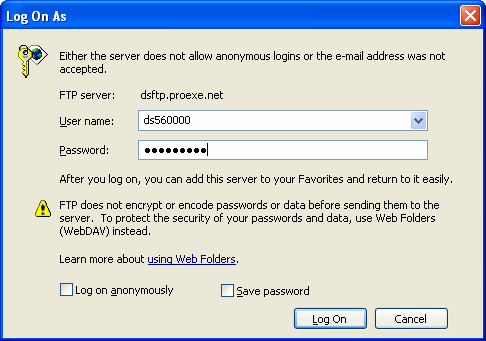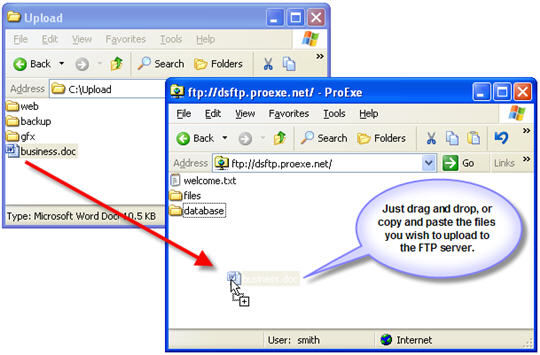Live Chat |
|
Drag-and-Drop files to FTP servers (MSIE 6)
Posted by James Robshaw on 09 August 2006 11:34 PM
|
|
|
Microsoft Internet Explorer 6 (IE6) Drag-and-Drop files to FTP servers This page will walk you through how to setup Internet Explorer to upload your files to our FTP storage servers (This is only useful if you do not have an FTP client/program and you are not going to install one). Setting up your Microsoft IE6 to work with FTP First, point your browser to this special location: ftp://dsftp.proexe.net
After it connects it will prompt you for a username and a password. Enter both and click "Logon" or press enter.
After you are into the FTP directory (shown on the lower right) open up a the folder on the hard drive on your computer (shown on the upper left) where your files are located. Click and drag the files that you want to upload from your PC to the FTP server window to the right.
Alternatively you can copy and paste files from the PC to the FTP server. Files and folders on the FTP server, can also be deleted, renamed or downloaded. | |
|
|
|